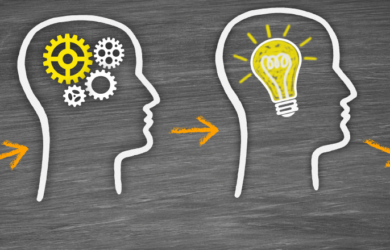When it comes to developing bespoke software, ensuring it’s user-friendly is imperative, whether these users are your internal team or clients engaging with your business, usability is key. We develop software solutions that consolidate complex tasks into intuitive, user-driven applications. Decision makers are often put off by the idea that extensive training is required to use a bespoke application, but with our software that’s not the case. “Make the solution simple to use & accessible to all” is our second Software Development Standard. In this post we explore how we turn complex concepts into sophisticated and intuitive solutions.
Simple to use
Business operations are often complex. Developing a piece of software which combines multiple processes and different systems’ functionalities that’s still simple to use, is no mean feat. We develop solutions that streamline your business processes, to make your life easier, not harder.
So how do we do it?
First and foremost, we develop software that uses simple language and no unnecessary jargon so that it’s easy for all users to navigate. From a usability perspective we try to keep the process familiar. For internal solutions, we take the current workflow you follow and streamline it, meaning you’re still carrying out the same task just more efficiently. What’s more, all of our solutions are developed with a focused UI, tailoring the user experience to the specific requirements of the person utilising the software.
Accessible to all
The accessibility of a piece of software means ensuring everyone who needs to use it, is able to. Depending on client requirements this can include making the software accessible for those with vision, hearing, mobility or thinking and understanding impairments (such as dyslexia). For some organisations, such as those in the Public Sector, it’s a legal duty to consider everyone’s needs when designing and delivering services. For many businesses, accessibility simply means ensuring users can access the software from any device, operating system or browser.
So how do we do it?
As part of our initial discovery exercise, we speak to clients to find out exactly what accessibility requirements they have and can implement up to WCAG 2.1 guidelines. Examples of what this could include: a screen reader, voice commands and a screen magnifier. However, these measures aren’t always necessary for all businesses. We develop to the standards you require and can adapt your software to future accessibility requirements.
Always with the customer in mind
Whether your bespoke software needs to meet the specific accessibility guidelines or not, we always develop our solutions with the user and your business in mind (see Software Development Standard 1). For more information on bespoke software solutions please get in touch.