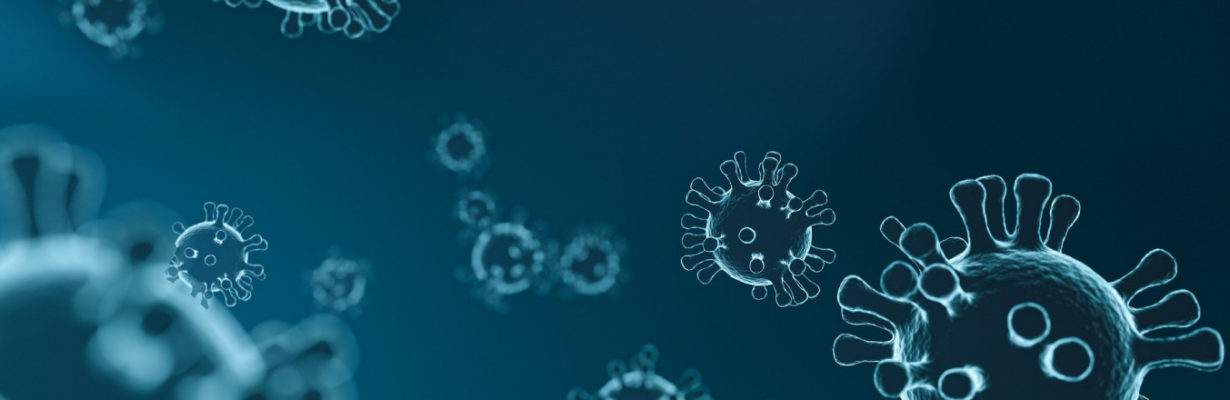With the the growing threat of Coronavirus many employees may be forced to work from home at the drop of a hat. Although there is already a large move in organisations allowing flexible/remote working, there are still a number of businesses who are yet to adopt this. Even if remote working isn’t something you want to offer as a matter of course, natural disasters, a virus outbreak (like Coronavirus), bad weather and other variables out of your control, may mean you have no choice to keep your business running.
Business Continuity
Having the appropriate measures in place to allow your workforce to effectively work remotely is an important part of your organisation’s business continuity. At a very basic level it is ensuring employees have a company laptop/desktop that they can use at home to work on. To enable staff to work from home as productively as when in the office, and without your customers even realising they’re not in the office, takes more planning. Here we explore the key areas of IT which enable you to work away from the office effectively and productively.
Hosted Voice / VoIP
For many businesses the most important activity to continue running as normal is being able to make and receive phone calls. When a potential customer calls your business number your team needs to be able to pick it up and handle it as if they were in the office, even when at home. A hosted VoIP solution, is a cloud-based business phone system which uses the internet to make calls, send instant messages and host audio and video conferences from any computer or smartphone. There are many cloud voice solution providers out there, but Bristol IT Company recommend 8×8, one of the Global leaders in Unified Communications for reliable connectivity to our clients. The following features, that come as standard with 8×8’s phone systems, support remote working:
- Desktop Apps for softphone, presence of users and Instant Messaging
- Hunt Groups, Call forwarding, Auto Attendant, Voicemail
- Mobile Apps so you can utilise your extension and DDI on your smartphone
Adopting a cloud voice solution not only facilitates remote working but the additional features allow you to deliver an excellent customer experience wherever you are.
Office 365
Email – Office 365 Business Email
Being able to send and receive emails is up there with one of the key business functions. With information being so readily available and instant messaging services used by many, consumers expect almost instant feedback. When a potential customer is looking for a solution, they will likely feel more favourably towards the supplier who responded in the most timely manner. If you’re forced to work from home for even just a day and you’re unable to respond to that lead for 24 hours, you could lose out to a competitor. Office 365 email is Microsoft’s cloud email solution which allows you to access your email from anywhere.
Video Conferencing – Microsoft Teams
Whilst for many, the ability to make phone calls from home may be enough for business continuity, enabling your staff to hold video conferences at home can improve productivity even more. What’s more, for businesses who hold face to face meetings often, when current circumstances (such as an outbreak like Coronoavirus) make this impossible, a video call is the next best thing. Microsoft Teams is a feature-rich collaboration solution which includes video conferencing. One such feature is background blur which is ideal for working remotely. This Teams feature allows you to blur your background whilst taking a video call. A perfect solution for when working at home where the environment may not be as professional as your office.
Document Collaboration & Storage – OneDrive / SharePoint
As mentioned above, more and more businesses are moving their documents (and applications) to the Cloud. The key benefit of this is the ability to access these documents from anywhere, providing you have an internet connection. Microsoft offer two solutions for document collaboration and storage OneDrive and SharePoint. OneDrive which is essentially an online folder system and SharePoint which is a more feature-rich collaboration tool. Google also has their own cloud solution for document collaboration and storage called Google Drive. These solutions also enable you to collaborate on documents with your colleagues wherever you are both working from.
VPN & Remote Desktop
For companies with a more traditional setup (e.g. who haven’t migrated to Office 365 yet) there is an alternate way to carry out business from home. By setting up a VPN you can access your company’s network (i.e. files and folders) securely from your home. What’s more with the ability to remote desktop you can in effect log in directly to your work machine, accessing anything you have saved locally as well as on your company network. Though we recommend migrating to the Cloud for a number of business benefits, certain applications may not yet be available in the Cloud, which is why a VPN is still important.
Hope for the best, prepare for the worst
Has the Coronavirus outbreak made you evaluate your organisation’s ability to work remotely? Even if your business doesn’t end up affected by this particular outbreak, there is no harm being prepared for future situations out of your control. What’s more, many businesses are now offering flexible working / home working as a company perk so you will be already equipped to do this when you want.
We can help
If required, could your employees effectively work from home at the drop of a hat? If the answer is no then speak to us today. We will ensure your business is adaptable to situations outside of your control and can continue serving your clients wherever you are.