Amongst other things, lockdown has changed the meaning of the word workplace for good (see “The future of the workplace post COVID-19”). Work is now seen more as an activity rather than just a location. As a result, you may be looking to consolidate offices or move to smaller/different premises to meet your new business requirements. When moving offices, whether into managed or unmanaged, there are a number of elements of your IT that need to be considered. We support clients of all sizes and sectors in relocating offices and ensure the move is as seamless and with as little disruption as possible. Clients come to us with varying requirements and we can have as much or as little involvement as you like. In this post we explore two customer office move projects to demonstrate what’s involved.
International business with an internal IT team overseas limited by lockdown
The first example is of a large international business who were looking for support relocating their Bristol office. With their IT department based in the USA, and restrictions on travel due to COVID-19, the client needed to outsource the service to a local IT company.
With every office move it’s important we carry out a thorough audit of the clients’ current infrastructure in the office they’re relocating from, to ensure we can replicate it in the new space. This doesn’t just mean physical infrastructure but also the IT infrastructure for the business. In this case there was a router, firewall, switches and wireless access points to reconfigure. The key element of IT that needs to be set up when moving offices is connectivity. Without this you’re unlikely to be able to work productively. In this example, as the client did have IT members of staff they were able to give Bristol IT access to the router to reconfigure for the connectivity in the new office and then revoke the access once complete.
In addition to the technical set up of the new office, Bristol IT also ran cables, set up desks and other tweaking of physical infrastructure to suit the clients’ exact needs and match their previous setup where possible.
Local business with no IT function
In the example above, the client did already have an IT resource, it was just they were unable to be there physically to manage the office move, but often this isn’t the case. When a client comes to us for help with an office move it’s usually because they don’t have an IT team and didn’t know the IT infrastructure they needed at the new office. In these cases, we often have to do more digging.
We recently worked with a client in a similar situation. They were in a partially managed office and the IT equipment (unlike the above) wasn’t actually owned by them. Unbeknown to them this meant that they needed to purchase their own equipment to get set up. We reassured the client that we could take care of this for them so they didn’t have to. We discovered that the office they were moving to had some of the equipment they needed but not all of it would be suitable for them, so alternative equipment was sourced and provided where necessary. Once setup, Bristol IT provide an ongoing managed IT service to keep an eye on their network and infrastructure so they can concentrate on their day to day work.
These are just 2 examples of varying requirements with an office move and no two projects are the same. Our team know what to look for and the right questions to ask to ensure the move is seamless and you get the set up you require.
Considering an office move?
With many businesses adopting remote working for their employees on a more permanent basis, it’s no surprise that there is a need to rethink your office space. Whilst the thought of an office move can seem daunting, we can take care of all of the IT elements for you, as part of a managed service. We can take full ownership of the project for you or can act as an extension to your current IT team. If you’re thinking of relocating but not sure where to start then get in touch with us today.